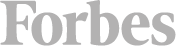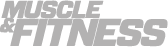We are using data from Apple Maps (iOS) and Google Maps (Android), and not adding gyms manually. If you can't find your box, it can be easily fixed!
If you're not the owner, just show the box owner or manager this article.
If you're the owner, please follow these steps:
1. List your business on Google and Apple:
Directions for Google: https://support.google.com/business/answer/6174435?hl=en
Directions for Apple: https://mapsconnect.apple.com/business
2. When your box is listed, make sure you have a word "CrossFit" in the name. We're using filters to show only relevant locations, and this will do the trick.
That's it - you should see your box on the Trifecta App now!