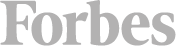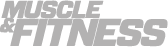Thanks for being a Premium Subscriber! There are a few reasons that you can't access the features. To restore it, please follow the steps below:
- Make sure you are logged in to iTunes with the Apple ID you used to purchase the subscription on all devices with Trifecta app installed (iOS).
If you’re using an Android device, make sure you’re logged in with the Google Play account you used for purchasing.
- Check the expiration date of your subscription. Sometimes it may get deactivated due to an expired credit card on file, or a number other reasons.
You can check it here:
iOS: Settings > iTunes & App Store > Tap your Apple ID at the top of the screen > Tap View Apple ID > Tap Subscriptions
Android: Go to play.google.com/store/account -> Find Trifecta subscription.
If your subscription expired for any reason, you will have to renew it in order to gain access.
If none of the above helps, please contact support at app@trifectanutrition.com with the following info:
- The email address you used to sign up for Trifecta App account.
- Your device model and OS version.
- Have you used Trifecta on more than 1 device and have you ever had Premium access on both devices?
- Do you have a monthly or yearly subscription and what is the expiration date of the current billing cycle? It’s recommended to attach a screenshot of an active subscription or the last purchase receipt.